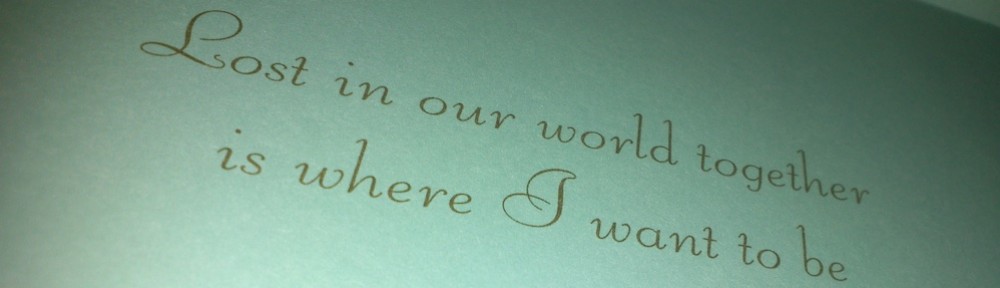I wanted to show the fade in effect for the text change on an element in ReactJS. I looked into ReactCSSTransitionGroup, and noticed it could not serve my need. ReactCSSTransitionGroup does very well animate the added and removed DOM node. If I just want to animate a text change without a DOM change, I will need to find a new solution.
Finally, here is my solution:
CSS
@-webkit-keyframes jump {
0% {
opacity: 1;
}
50% {
opacity: 0
}
100% {
opacity: 1;
}
}
.jumpie {
-webkit-animation-duration: 1s;
-webkit-animation-iteration-count: 1;
-webkit-animation-timing-function: linear;
}
The parent component sending down the text change.
module.exports = React.createClass({
getInitialState: function () {
return {
counter: 0
};
},
componentDidMount: function () {
var self = this;
setInterval(function () {
self.setState({
counter: self.state.counter + 1
})
}, 2000);
},
render:function () {
return (
); } })
The child element animates the text change.
import React from 'react';
module.exports = React.createClass({
getInitialState: function () {
return {
text: this.props.text
};
},
componentDidMount: function () {
React.findDOMNode(this.refs.jumpie).addEventListener('webkitAnimationEnd', function () {
this.style.webkitAnimationName = '';
});
},
componentWillReceiveProps: function (nextProps) {
var self = this;
if (nextProps.text !== this.props.text) {
React.findDOMNode(this.refs.jumpie).style.webkitAnimationName = 'jump';
setTimeout(function () {
self.setState({
text: nextProps.text
});
}, 500); //This is half the animation time we defined earlier in the CSS animation
}
},
render: function () {
return ({this.state.text});
}
});